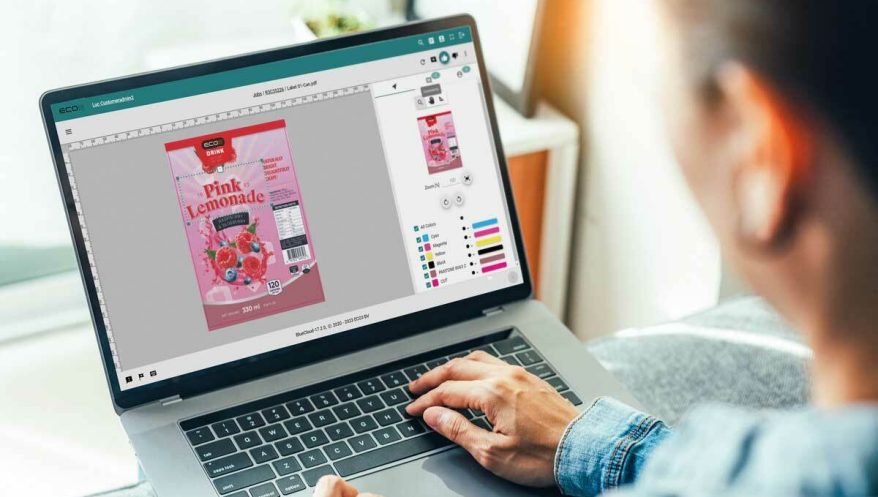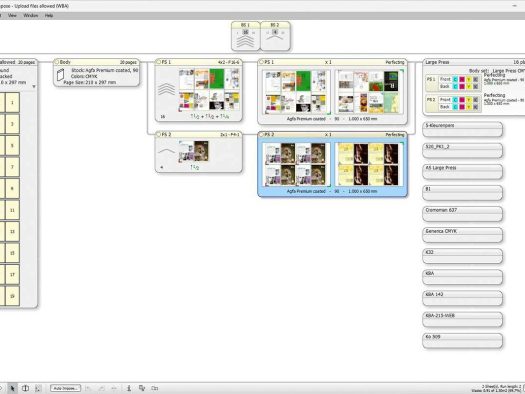Apogee Impose
Imposition module for Apogee
Once you’ve used Apogee Impose, it’s hard to imagine working with templates ever again. Feed it data such as sheet size, number of pages and available equipment and it rewards you with the optimal imposition scheme in no time. Besides that, Apogee Impose is fully integrated in Apogee, which saves time and minimizes errors. It also updates its imposition scheme automatically when you change parameters as the job progresses.
You can use two systems: ‘Auto Impose’ and ‘Web Impose’. The first calculates the ideal imposition with a minimum of paper waste. ‘Web Impose’ is specifically designed for high-volume publications and enables you to define the imposition in terms of printing as well as in finishing.
Benefits
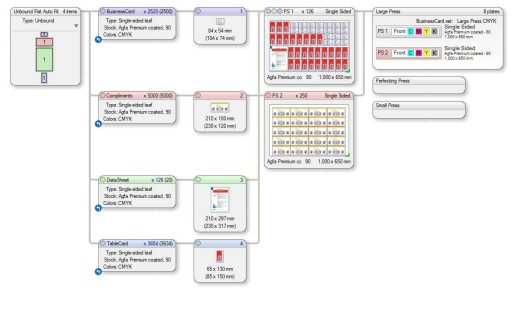
Apogee Impose can automatically calculate optimal imposition schemes. It is integrated into Apogee, so there is no need to switch between programs. This leads to a faster and more intuitive prepress process.
Apogee Impose supports various algorithms to lower production costs, including multi-order imposition and cut ‘n assemble.
Assimilation of the imposition scheme to changes in the process
支持轮转机印刷
胶版轮转印刷不同于单张纸胶版印刷。但Apogee Impose通过轮转机生产方案(WPS)可以很好地为二者服务,使用户能够按印刷和印后加工定义排版。双版、传送带、折页和页面布局,等是您可以自定义的几个选项。
简便的产品特性产生更有效的工作流程
Apogee Impose有很多简便的功能让打印更为顺畅。“定位版(Positioning Palette)”可用于设置页面或元素之间的距离;”特殊封面(Special Covers)“可为组件轻松制定一个完整的封面(甚至在单独的页面上);”合并助手(Merge Assistant)“能给出工作合并建议,使流程更高效。
更灵活的未装订折叠
分页方案(PS)可生成未装订的折叠产品。因折叠方法不同(如手风琴折、卷折、门折、信封折等),需要采取不同的操作方法。分页方案可为页面分配、面版大小调整和页面方向改变提供更大的灵活性。
处理优先级的算法
用户可选择排版方案是倾向于最少纸张浪费,还是最少印刷版数量。在印张布局部分,您可以看到各元素在印张上的布局,并且可以轻松地更改参数以满足您的需要。